
VMware releases patches from time to time within each major version. Conventionally, in a standalone environment without vCenter, it was necessary to install VIB (VMware Infrastructure Bundle) with esxcli. However, since ESXi 6.5 has WebGUI that can be used standalone, it can be easily installed from the management screen of normal use.
In this case, apply the patch of esx-ui as a resolution of the error when logging in to ESXi Web Client from Google Chrome. In my environment, even if an error occurred, I could get out of error by updating F5.
- Download VIB
- NG with the ZIP file
- Retrieve the VIB file
- Operation from Web Client is unrealistic
- Conclusion - Patching with VIB from ESXi 6.5 Web Client
Download VIB
VIB (patch) can be downloaded from My VMware. (Login required)
Download appropriate patch by referring to KB's bug fix information etc.

What I expected was an operation like accessing and updating an online repository (Depot) like Yum's package management. However, the repository can not be found and seems to be the only way to download it locally.
NG with the ZIP file
The downloaded VIB is compressed in ZIP format. Unfortunately we can not import from the Web Client as it is. The procedure is as follows.
Upload the ZIP file to the data store. Write down the uploaded path. (Sorry in Japanese display)

Get the base path from the storage information. Although the display has been abbreviated, it can be acquired with a triple click including the non-display part.

Install from host> administration> package> update installation.

Add the previous file path and specify it with full path.

Upgrading with VIB alone will not be supported as VMware. However, in my case there is no problem because it is personal verification use.
If this host is managed by VMware Update Manager, performing the update may cause the host to become noncompliant. Do you want to continue?

I get an error ...
! Failed to apply update: Update is not in the specified format. Please specify the path or URL to the VIB file.

From the message, it is not good in the ZIP format.
Retrieve the VIB file
The downloaded ZIP file contains various VIB files together with VMware index information and the like. The contents are like this.
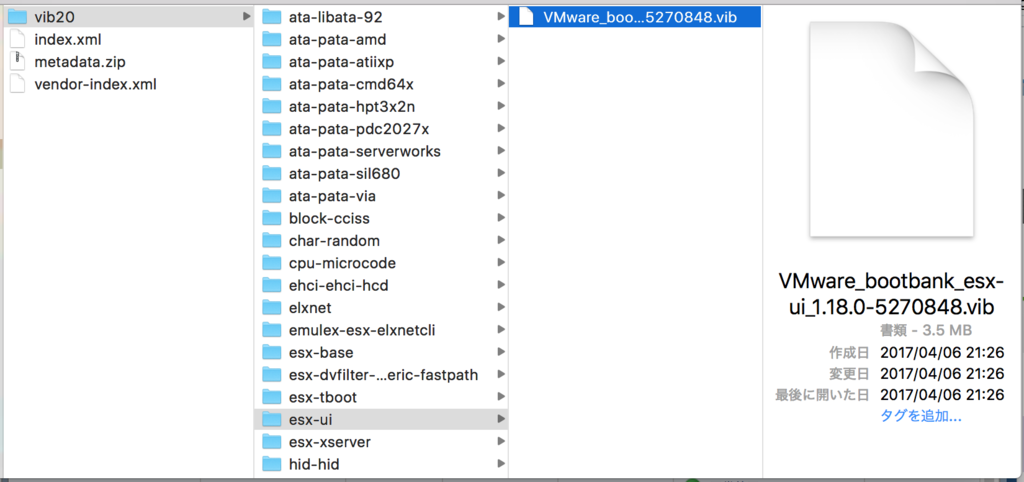
Unzip the ZIP file and upload the VIB file.


The update is completed in a few seconds. (I forgot to take a completion message ...)

esx-ui has been upgraded. 1.8.0 -> 1.18.0
Operation from Web Client is unrealistic
After trying patch applying work, to be honest, I feel that installing VIB from ESXi Web Client (GUI) is not practical. In addition, it is considered a disadvantage that we lose support of VMware.
We conducted work from the Web GUI to lower the operational hurdle but eventually we need knowledge of choosing individual VIB after all. Also, people who operate ESXi should have prerequisite knowledge and skills, so updating with commands from the CLI is likely to be more efficient.
Conclusion - Patching with VIB from ESXi 6.5 Web Client
I applied VIB patch from ESXi 6.5 Web Client. Although we performed a series of tasks, as a result patch application work from the Web GUI has less merit and it seems better to update with CLI same as legacy.